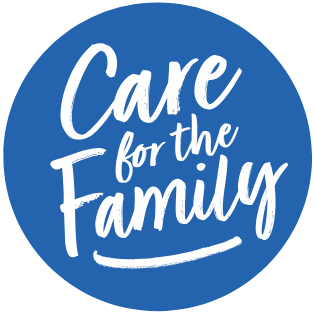Getting Started
Here are some pointers to get you going…
- To download the resources, simply click on the appropriate image below. The download should start automatically.
- You can choose to print or save the document to your own computer using the toolbar at the top of the download screen. You can customise each poster by typing the details of the course (time, date, location, etc) before printing it out.
- To watch the videos simply press play on the video you wish to watch. If you want to download the video click on the appropriate link next to the player below.
- Chose the video quality you want to use. If you have a modern computer then we recommend the high quality version. If you have an older computer, then either use the standard definition version or the windows p.c. version.
- The download time will depend on the speed of our internet connection and which document you are downloading (High Quality Videos take the longest).
- The easiest way to down load the mobile version is to open the email link on your mobile device and then choose the ‘mobile version’ of the video you want to download.
- When you completed the registration form an e-mail was sent to the address you entered. There is a link on the e-mail allowing you to return to this page whenever you wish.
- We request that you do not share this page with anyone else – but that you ask anyone who would find access to this free resource useful, to also complete the registration form and obtain their own access path.
- If you have any technical problems e-mail: learning@cff.org.uk